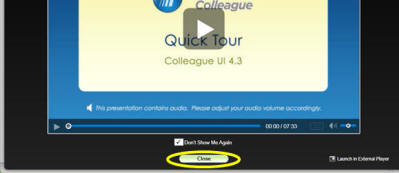Home - Information Services - Get Help - How-to-Guides - Colleague - Log In to Colleague UI
Log In to Colleague UI
- Double-click the Colleague
 icon on your desktop.
icon on your desktop. - Log in with your MC user name and password.
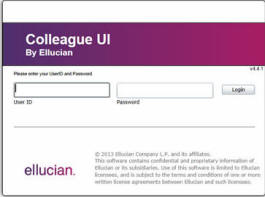
- Click OK.
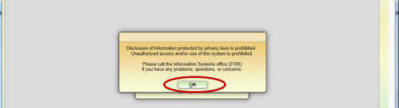
- If desired, select Don't Show Me Again.
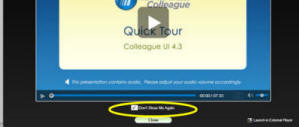
- Click Close.