Home - Information Services - Get Help - How-to-Guides - Device Registration - Edit Registration Information for a Device
Edit Registration Information for a Device
- Make sure you're connected to the MCUsers wireless network or log in to a campus computer.
- Open a web browser and go to https://cpg.monm.edu.
- Log in with your MC user name (e.g., jdoe) and password.
-
Click Manage Devices on the left.
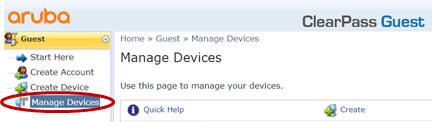
-
Click the device in the list.

-
Click Edit.

-
Make the desired changes.
-
Click Update Device.

-
Click Refresh.

