Home - Information Services - Get Help - How-to-Guides - Edge - Bookmarks - Import Bookmarks from Internet Explorer
Import Bookmarks from Internet Explorer
- Click the Settings and more
 icon and select Settings.
icon and select Settings. - Select Settings.
- Click Import from another browser.
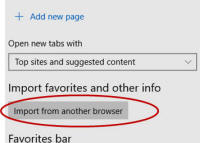
- Under Import your info, click Import.

