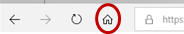Home - Information Services - Get Help - How-to-Guides - Edge - Change the Home Page
Change the Home Page
- Click Hub.

- Click Settings.

- Click the Open Microsoft Edge with down arrow
and select A specific page or pages.
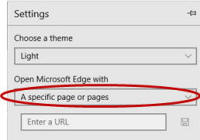
- In the Enter a URL field, enter the desired web
address.
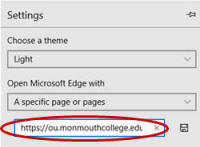
- Click Save.
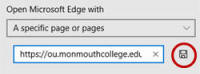
- Click Home.