Home - Information Services - Get Help - How-to-Guides - Edge - Clear Browsing Data
Clear Browsing Data
- Click Hub.

- Click Settings.

- On the Settings pane, under Clear
browsing data, click Choose what to clear.
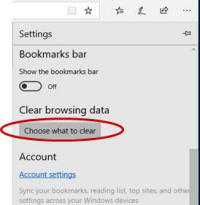
- Select the desired options.
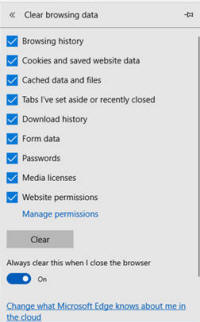
- Click Clear.
