Home - Information Services - Get Help - How-to-Guides - Email & Calendar - Access MC Email
Access MC Email
Access MC Email Using Outlook on the
Web
Access MC Email Using Outlook 2016
Access MC Email Using Outlook on the Web
-
On the MyMC page, under Unread Messages, click Office 365.

- If prompted, log in to Office 365 with your full MC email address
(e.g., jdoe@monmouthcollege.edu) and
password.
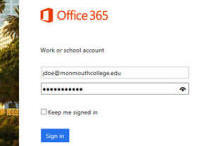
Access MC Email Using Outlook 2016
- On a MC computer, click the Start button and select All Programs - Microsoft Office - Microsoft Outlook 2016.
