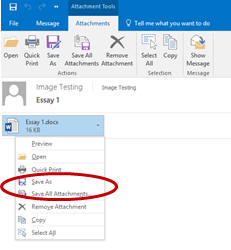Home - Information Services - Get Help - How-to-Guides - Email & Calendar - Attachments - Save an Attachment
Save an Attachment
Save an Attachment - Outlook on the Web
Save an Attachment - Outlook 2016
Save an Attachment - Outlook on the Web
- Click the attachment's down arrow and select Download.
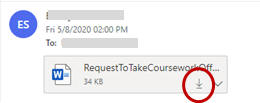
Save an Attachment - Outlook 2016
- Open the email message.
- Click the attachment's down arrow and select Save As or
Save
All Attachments.