Home - Information Services - Get Help - How-to-Guides - Email & Calendar - Attachments - Stop Word Attachments from Opening in Reading View
Stop Word Attachments from Opening in Reading View
- In Word 2016, on the File tab, click Options.
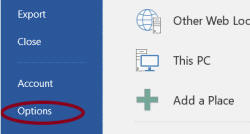
- Under Start up options, uncheck Open
e-mail attachments and other uneditable files in reading view.
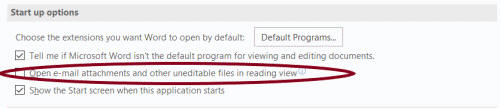
- Click OK.
