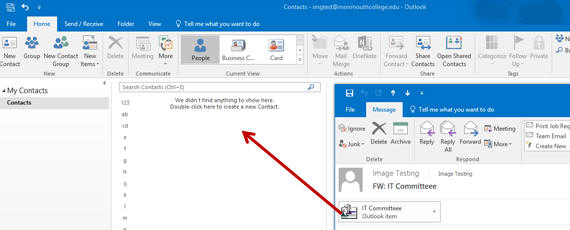Home - Information Services - Get Help - How-to-Guides - Email & Calendar - Email Lists - Share an Email List
- Open Outlook 2016 on a MC computer.
- Open the Contacts folder.
- Right-click the email list and select
Forward Contact - As an Outlook Contact.
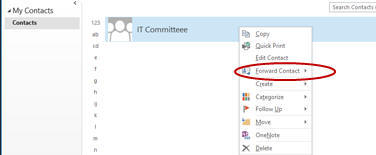
- Address and send the email message to the desired
recipient(s).
Note: The recipient can add the email list to the Contacts folder by dragging and dropping the attachment.