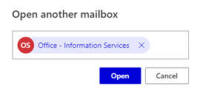Home - Information Services - Get Help - How-to-Guides - Email & Calendar - Mailboxes - Open a Mailbox - Open a Mailbox in Outlook on the Web
Open a Mailbox in Outlook on the Web
- Click your account icon in the upper-right corner of the page
and select Open another mailbox.
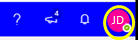
- Enter the mailbox name (or a keyword from the mailbox name),
select it from the list, and click Open.