Home - Information Services - Get Help - How-to-Guides - Excel 2016 - Add the Analysis ToolPak
- On the File tab, click Options
on the left.
- Click Add-ins on the left.
- Click the Manage down
arrow and select Excel Add-ins.
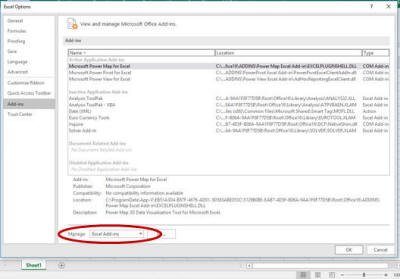
- Click Go.
- In the Add-Ins available list, select Analysis ToolPak.
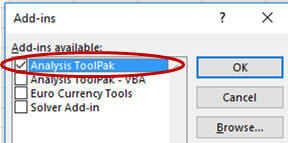
- Click OK. The Data Analysis command appears on the Data tab.
