Home - Information Services - Get Help - How-to-Guides - Excel 2016 - Apply Conditional Formatting
Apply Conditional Formatting
- Select the data to which you want to apply conditional
formatting.
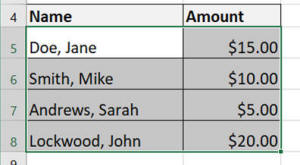
- On the Home tab, click Conditional
Formatting, select Highlight Cells Rules,
and select the desired option.
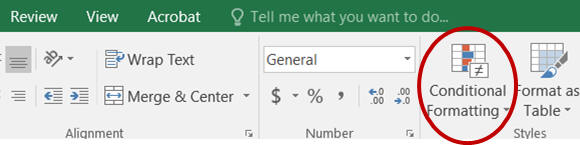
- Specify the desired criteria and formatting.
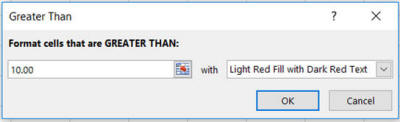
- Click OK.
