Home - Information Services - Get Help - How-to-Guides - Excel 2016 - Randomize Rows of Data
Randomize Rows of Data
- Insert a new column to the left of the first column.
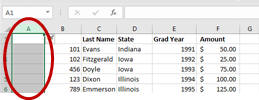
- In the new column, click the blank cell for the first record.
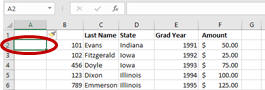
- Click Insert Function.
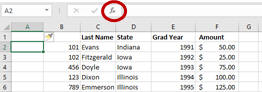
- Under Search for a function, enter RAND.
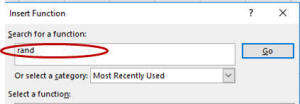
- Click Go.
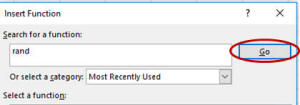
- Click OK.
- Click OK.
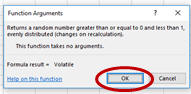
- Copy the formula down the column.
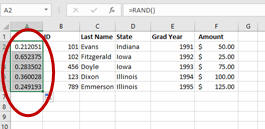
- Click on a cell in the first column that contains data.
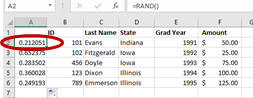
- On the Home tab, click Sort & Filter
and select Sort Smallest to Largest.

