Home - Information Services - Get Help - How-to-Guides - Excel 2016 - Remove Duplicate Records
Remove Duplicate Records
- Click any cell that has data in it.
- On the Data tab, click Remove
Duplicates.
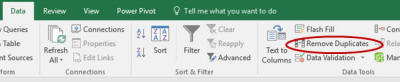
- Select the column or columns in which you want Excel to look for
duplicates.
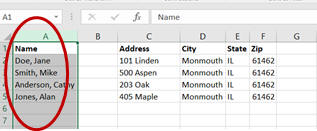
- Click OK.
