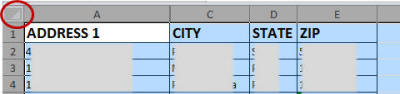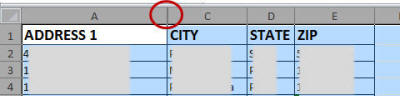Home - Information Services - Get Help - How-to-Guides - Excel 2016 - Resize All Columns to Best Fit the Data
Resize All Columns to Best Fit the Data
- Click the Select All button.
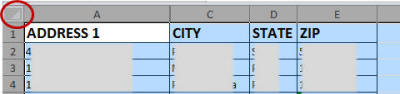
- Double-click the column boundary between two columns.
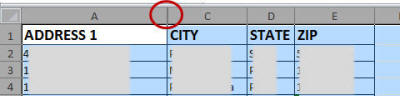

Monmouth College Information Services
Home - Information Services - Get Help - How-to-Guides - Excel 2016 - Resize All Columns to Best Fit the Data
Resize All Columns to Best Fit the Data