Home - Information Services - Get Help - How-to-Guides - Expression Web - Backgrounds - Change the Web Page Background Color
Change the Web Page Background Color
- Right-click anywhere on the web page and select Page Properties.
- On the Formatting tab, under
Colors, click the Background down arrow and select
More
Colors.
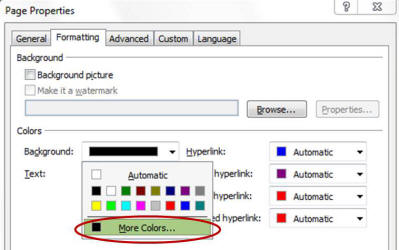
- Select the desired color.
- Click OK.
- Click OK.
