Home - Information Services - Get Help - How-to-Guides - Expression Web - Create a New Web Page
- Click New Document
 in the upper-left corner of the window.
in the upper-left corner of the window. - Click Save
 .
. - In the File name field, enter a
file name for the web page.
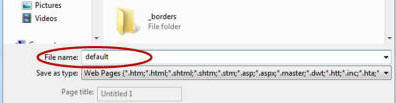
IMPORTANT! Type the file name in all lowercase letters and use hyphens or underscores to separate words. Pages that have spaces in the file name won't open in Internet Explorer.
IMPORTANT! If you're creating a home page for the web site, then its file name must be either default or index. - Click Change title.
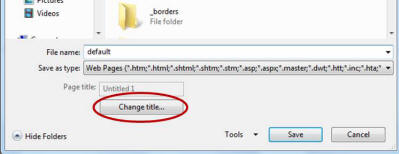
- Enter a page title for the web page. (The page title displays in the
web browser on the page's tab.)
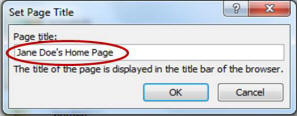
- Click OK.
- Click Save.
