Home - Information Services - Get Help - How-to-Guides - Expression Web - Hyperlinks - Create a Hyperlink to a Page in Another Website
Create a Hyperlink to a Page in Another Website
- Select/highlight the text that you want to turn into a hyperlink.
- Right-click the highlighted text and select
Hyperlink.
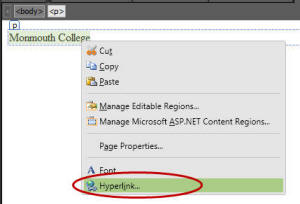
- In the Address field, enter the full address of the
web page to which you want to link (e.g.,
http://www.monmouthcollege.edu).
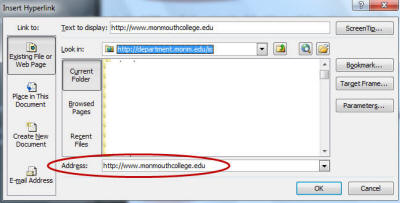
- Click OK.
