Home - Information Services - Get Help - How-to-Guides - Expression Web - Open a Website
- Open Expression Web by clicking the Start button and selecting All Programs – Microsoft Expression - Microsoft Expression Web 4.
-
Click Site and select
Open Site.
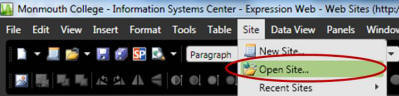
- In the Location field, enter the full address
of the site that you want to open (e.g.,
http://department.monm.edu/is).
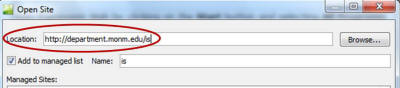
- Click Open.
- Log in with your MC user name and password.
