Home - Information Services - Get Help - How-to-Guides - Expression Web - Pictures - Change the Alternate Text Description
Change the Alternate Text Description
- Double-click the picture.
- In the Alternate Text field, enter a short
description of the picture.
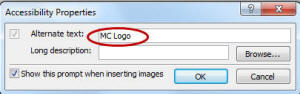
- Click OK.
