Home - Information Services - Get Help - How-to-Guides - Expression Web - Pictures - Reduce the File Size of a Picture
Reduce the File Size of a Picture
Note: If a picture's file size is over 100 KB, then you should reduce its file size before adding it to a web page.
To reduce the file size of a picture:
- Make a copy of the picture so that you have an untouched original.
- In your My Pictures (or other)
folder, right-click the picture file and select
Open with - Microsoft Office 2010.
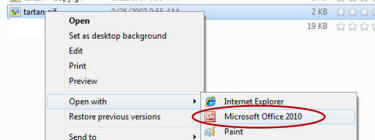
- Click Edit Pictures.

- Click Resize.

- Click the Predefined width x height
down
arrow and select Web - Large.

- Click OK.
- Click Save
 .
. - Check the new file size. If the file size is still too large, then try cropping the picture.
