Home - Information Services - Get Help - How-to-Guides - Expression Web - Text - Change the Font Color
Change the Font Color
- Select/highlight the text.
- On the Format menu, select Font.
- Click the Color down arrow and select the
desired color.
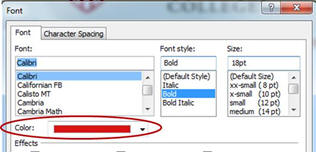
- Click OK.
