Home - Information Services - Get Help - How-to-Guides - Expression Web - Text - Paste Text from Word as Plain Text
Paste Text from Word as Plain Text
To prevent potential formatting issues, you should paste text from Word as plain text and then re-format it on the web page.
To paste text as plain text:
- Paste the text on the web page.
- Click the Paste Options button and select
Keep Text Only.
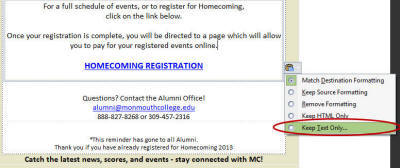
- Click OK.
