Home - Information Services - Get Help - How-to-Guides - F: Drive - Check Your F: Drive Space
Check Your F: Drive Space
- Click the Start button and type This PC.
- Select This PC from the search results.
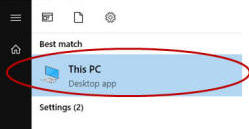
- Look underneath the F: drive icon to see your amount of
available space. (If your F: drive space is getting full, then you should delete files
you no longer need and/or move files to another location, such as the G:
drive, cloud storage, an external hard drive, etc.).

