Home - Information Services - Get Help - How-to-Guides - MC File Sharing Program - Access the MC File Sharing Program
Access the MC File Sharing Program
- Go to the MC home page (http://www.monmouthcollege.edu).
- Click MyMC in the upper-right corner of the page.

- If you're using your personal computer or an off-campus
computer, then log in to the Forefront Threat
Management Gateway page with your MC user name and password.
Otherwise, proceed to the next step.

IMPORTANT: For security reasons, if you're using an off-campus computer that isn't your own, select the public computer option on the Forefront Threat Management Gateway page when you log in. (The public computer option automatically logs you out after 15 minutes of inactivity.) - Click Faculty Resources or Staff
Resources on the right side of the MyMC page.

- Click Common.
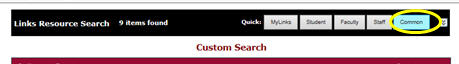
- Click
Start Program across from File Sharing.

