Home - Information Services - Get Help - How-to-Guides - MC File Sharing Program - Invite Someone to Upload a File
Invite Someone to Upload a File
- Click Invite to Send.
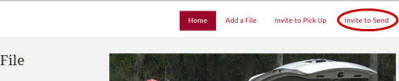
- If desired, change the invitation's expiration date and time.
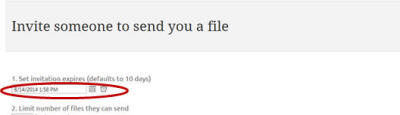
- Specify the maximum number of files that the recipient can send.
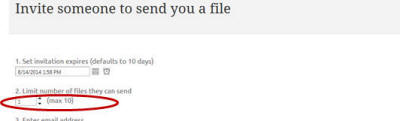
- Enter the recipient's email address.

- If desired, enter a message for the recipient.

- Click 4. Send Invitation.

