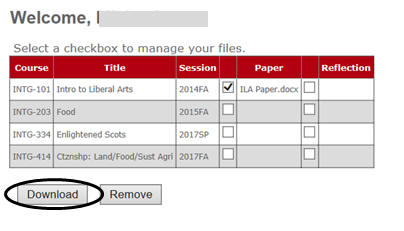Home - Information Services - Get Help - How-to-Guides - INTG E-Portfolio Program - Download a File (Students)
Download a File (Students)
- Go to MyMC.
- Under Campus Links, click Student Resources.
- Across from INTG E-Portfolio, click
Start program.

- Select the file that you want to download.
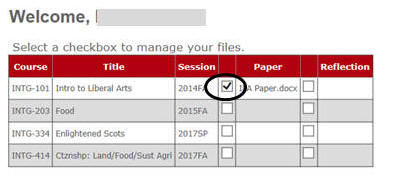
- Click Download.