Home - Information Services - Get Help - How-to-Guides - Moodle - Moodle for Faculty - Activities - Assignment Activity - Provide Feedback to Students - Record Audio or Video Feedback
Record Audio or Video Feedback
- On the course home page, click the assignment to open it.
- Click Grade.
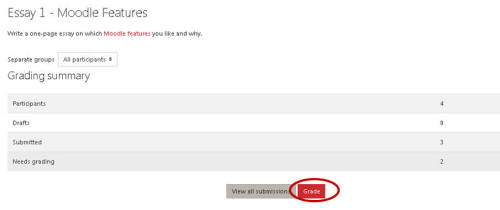
- In the Feedback comments area, click
Record Audio or Record Video.
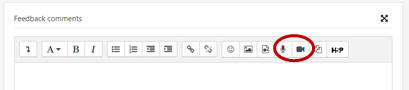
- Click Start recording.
- When you're finished recording, click Stop recording.
- Click Attach recording.
- Click Save changes.
