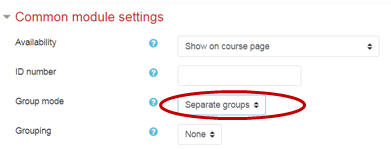Home - Information Services - Get Help - How-to-Guides - Moodle - Moodle for Faculty - Activities - Assignment Activity - Group Assignments - Create a Group Assignment
Create a Group Assignment
In Moodle, you can assign students to groups and then have each group work on an assignment. One person from the group can submit a single file for the entire group or each group member can submit his or her own file. Also, you can assign a single grade for all group members, or you can assign individual grades to group members. (For more information, see Grade a Group Assignment.)
To create a group assignment:
- Group students. (For more information, see Group Students.)
- After you've created the student groups, create the assignment as you normally would, except:
- Under Submission settings, change the Require students click submit to
Yes.
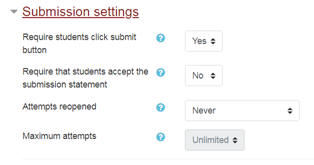
- Under Group submission settings,
change Students submit in groups to Yes
so that each group can submit a single file for the assignment.
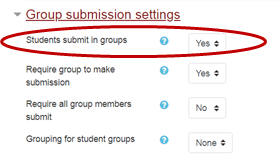
- By default, students who are not members of a group may make a
submission. If you want only members of groups to submit, then
change Require group to make submission to
yes.
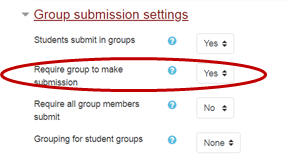
- By default, only one student in a group needs to click the
Submit button in order to submit the assignment for
the entire group. If you want all students in the group to click the
Submit button in order for the assignment to be submitted,
then change Require all group members to submit to Yes.
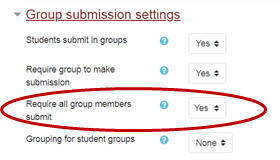
- Under Common module settings, change Group
mode to Separate groups or
Visible groups.