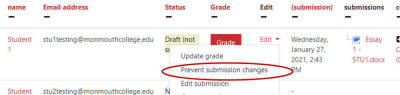Home - Information Services - Get Help - How-to-Guides - Moodle - Moodle for Faculty - Activities - Assignment Activity - Prevent Submission Changes
Prevent Submission Changes
By default, when a student uploads a file for an assignment, the student can go back and delete the file that was uploaded and upload a new one, even after you've graded the assignment. To prevent submission changes, you can either require that students click a Submit button to declare their submission as final or prevent submission changes on the assignment's View all submissions page. Instructions for both methods are below.
Require that Students Click a Submit Button
- On the assignment's setting page, under Submission
settings, change the Require students to click the
submit
button setting to Yes.

Prevent Submission Changes on the Assignment's View All Submissions Page
- Click the assignment on the home page to open it.

- Click View all submissions.
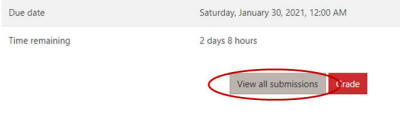
- On the assignment's View all submissions page,
click the student's Edit link and select Prevent submission changes.