Home - Information Services - Get Help - How-to-Guides - Moodle - Moodle for Faculty - Activities - Duplicate an Activity
Duplicate an Activity
Duplicating an activity can be helpful if you want to quickly create another assignment or quiz with similar settings. (After you duplicate an activity, you can change the title, open and close dates, etc.)
- On the course home page, click Turn editing on.
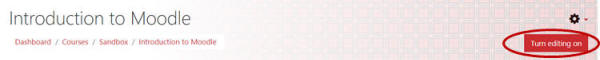
- Click the activity's Edit link and select
Duplicate.

- Click the copied activity's Edit link and select Edit settings.
- In the Name field, enter a different name for
the activity.
- If desired, change other activity settings as desired.
- Click Save and display.
