Home - Information Services - Get Help - How-to-Guides - Moodle - Moodle for Faculty - Activities - Forum Activity - Export a Student's Forum Posts
Export a Student's Forum Posts
- On the course home page, click the forum activity to open it.
- Click the Actions (gear) icon across from the
forum title and select Forum summary report.
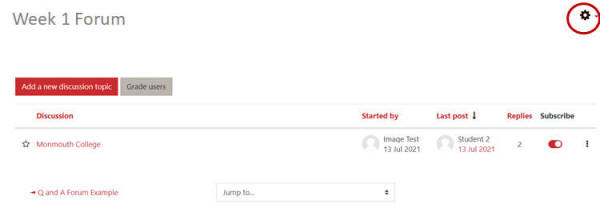
- Across from the student's name, click Export.

