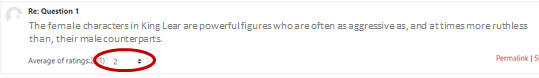Home - Information Services - Get Help - How-to-Guides - Moodle - Moodle for Faculty - Activities - Forum Activity - Use Ratings to Grade Individual Forum Posts
Use Ratings to Grade Individual Forum Posts
When you use the Ratings feature to grade individual form posts, a column for the forum activity is added to the Moodle gradebook. You can then grade each student's post individually, and the grades will be aggregated in the gradebook.
Instructions for enabling Ratings and for grading a forum post are below.
Enable Ratings
- In the forum settings, under Ratings, click the
Aggregate type
down arrow and select the desired option.
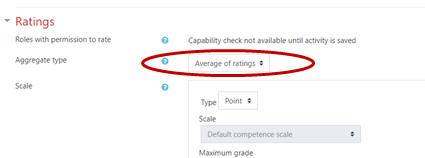
- Specify the remaining Ratings settings as desired.
Grade a Forum Post
To grade a student's forum post, click the rating drop-down menu at
the bottom of the post and select
the desired value.