Home - Information Services - Get Help - How-to-Guides - Moodle - Moodle for Faculty - Activities - Forum Activity - Whole Forum Grading - Enable Whole Forum Grading
Enable Whole Forum Grading
- In the forum's settings, under Whole Forum Grading,
click the Type drop-down menu and select
Point or Scale.
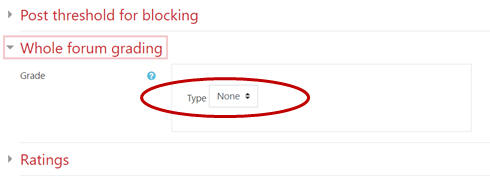
- Enter the maximum grade value or select the
desired scale.
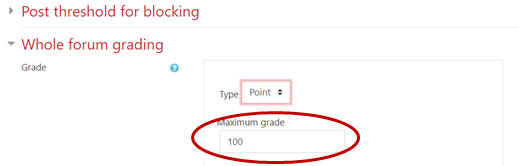
- Specify the remaining Whole forum grading settings as desired.
