Home - Information Services - Get Help - How-to-Guides - Moodle - Moodle for Faculty - Activities - Quiz Activity - Add a Random Quiz Question
Add a Random Quiz Question
In Moodle, you can have random questions pulled from the question bank and appear on a quiz.
If you want to add random questions to a quiz, then it's recommended that you have more questions in the question bank than the number you need for the quiz. Otherwise, questions will be reused. Also, if you want more control over which random quiz questions are selected, then it's recommended that you organize the questions in categories in the question bank.
- Click the quiz on the course home page to open it.
- Click the Actions icon in the upper-right
corner of the page and select Edit quiz.

- Click Add and select a random question.

- Select the desired category.
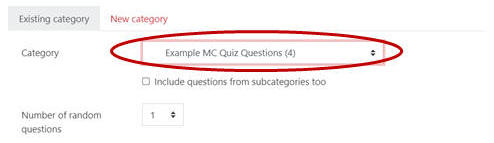
- Specify the number of random questions that you want to add.
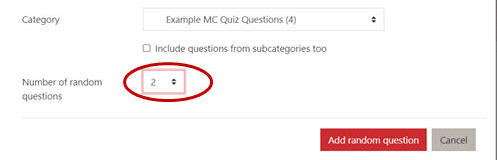
- Click Add random question.
