Home - Information Services - Get Help - How-to-Guides - Moodle - Moodle for Faculty - Activities - Quiz Activity - Delete a Student's Quiz Attempt
Delete a Student's Quiz Attempt
- On the course home page, click the quiz to open it.
- Click Attempts.
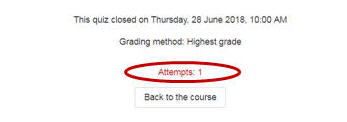
- Select the quiz attempt that you want to delete.
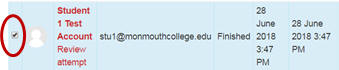
- Click Delete selected
attempts.
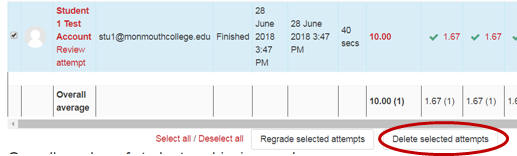
- On the confirmation page, click Yes.

