Home - Information Services - Get Help - How-to-Guides - Moodle - Moodle for Faculty - Activities - Quiz Activity - Grade an Essay Question
Grade an Essay Question
- On the course home page, click the quiz to open it.
- Click Attempts.
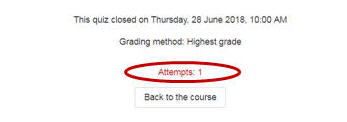
- Under the student's name, click Review attempt.
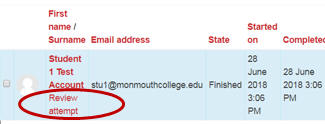
- Click Make comment or override mark.
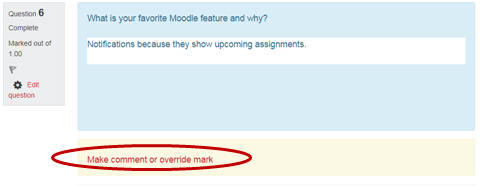
- In the Mark field, enter the grade.
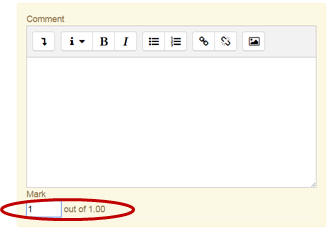
- Click Save.
