Home - Information Services - Get Help - How-to-Guides - Moodle - Moodle for Faculty - Activities - Quiz Activity - Preview a Quiz
Preview a Quiz
- On the course home page, click the quiz to open it.
- Click the Actions (gear) icon and select
Preview.
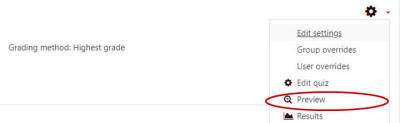
- Click Start attempt.

- Answer the quiz questions.
- Click Finish attempt.
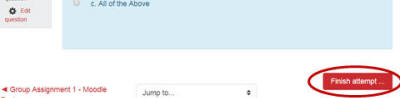
- Click Submit all and finish.
- On the Confirmation window, click Submit all and finish.
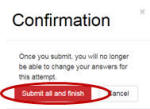
- Click Finish review or Start a new
preview.

