Home - Information Services - Get Help - How-to-Guides - Moodle - Moodle for Faculty - Activities - Quiz Activity - Question Bank - Add an Image to a Question
Add an Image to a Question
- On the question's settings page, across from Question text,
click the Insert or edit an image icon.
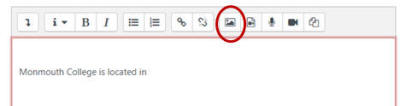
- Click Browse repositories.

- Select Upload a file.
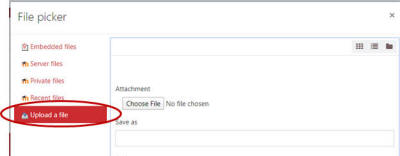
- Click Choose File.
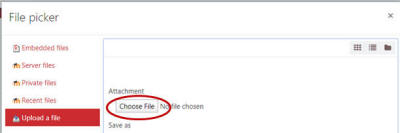
- Select the desired image.
- Click Upload this file.
- Under Describe this image for someone who cannot see it,
enter a brief description of the image.
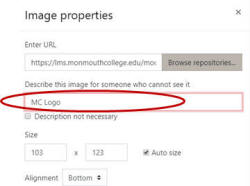
- If desired, under Size, change the image
dimensions.
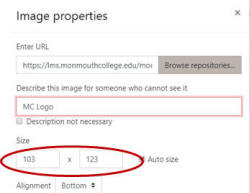
- Click Save image.
