IS Home - Help Documentation - Moodle for Faculty - Activities - Assignment - Turnitin Assignment Activity - Turn Off Notification Emails for Turnitin Assignments
Turn Off Notification Emails for Turnitin Assignments
By default, you'll receive an email each time a students submits a file for a Turnitin assignment in Moodle. If you don't want to receive these emails, follow the instructions below to turn them off.
- In Moodle, click your name in the upper-right corner and select Preferences.
- Click Notification preferences.
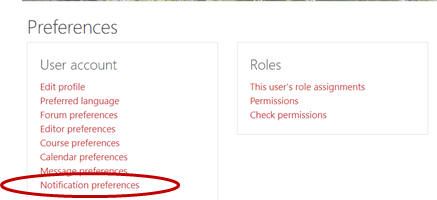
- Under Turnitin Assignment 2, change the desired
Online and Offline email settings
to Off.

