Home - Information Services - Get Help - How-to-Guides - Moodle - Moodle for Faculty - Calendar - Add a Calendar Event
Add a Calendar Event
- In the Calendar block, click the month.

- Click the day on the calendar.
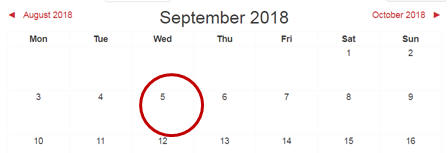
- In the Event title field, enter the
name of the event.
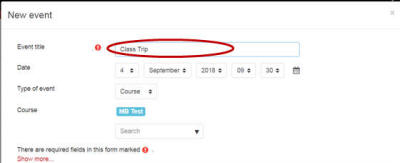
- Across from Date, specify the event date and
time.
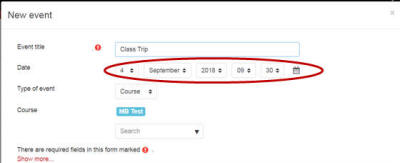
- Click Save.
