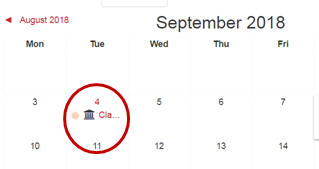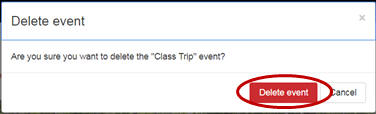Home - Information Services - Get Help - How-to-Guides - Moodle - Moodle for Faculty - Calendar - Delete a Calendar Event
Delete a Calendar Event
- On the calendar, click the event to open it.
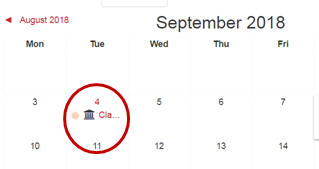
- Click the eventís Delete icon.
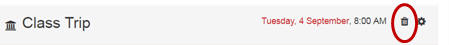
- Click Delete event.
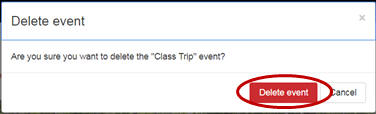

Monmouth College Information Services
Home - Information Services - Get Help - How-to-Guides - Moodle - Moodle for Faculty - Calendar - Delete a Calendar Event
Delete a Calendar Event