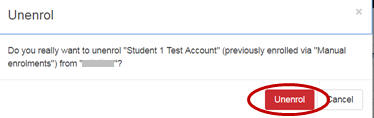Home - Information Services - Get Help - How-to-Guides - Moodle - Moodle for Faculty - Enrolling & Unenrolling Students - Unenroll a Student from a Course Site
Unenroll a Student from a Course Site
- Click Participants on the left navigation pane.
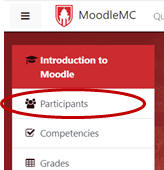
- Click the Select checkbox next to the student's
name.
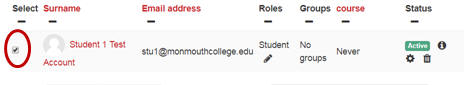
- Click the Delete icon.
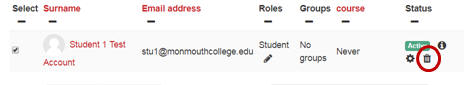
- Click Unenroll.