Home - Information Services - Get Help - How-to-Guides - Moodle - Moodle for Faculty - Gradebook - Add a Grade Item to the Gradebook
Add a Grade Item to the Gradebook
- Open the gradebook.
- Click the gradebook’s drop-down menu and select
Gradebook setup.
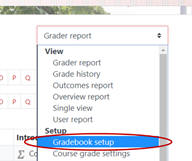
- Click Add grade item at the bottom of the page.
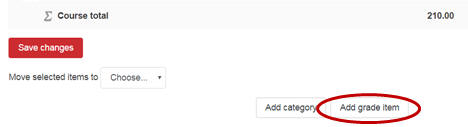
- In the Item name field, enter a name for the
grade item.
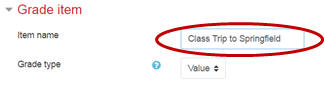
- In the Maximum grade field, enter the desired
value.
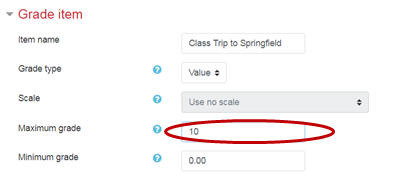
- Click Save changes.
