Home - Information Services - Get Help - How-to-Guides - Moodle - Moodle for Faculty - Gradebook - Assign Bonus Points
Assign Bonus Points
In Moodle, you can raise the grade of an activity for all students by specifying an offset value. (This is a number that is added to each grade. For example, specifying an offset value of 5 will add 5 points to each student's score for an activity. )
IMPORTANT: You cannot assign an offset value to grades that were entered in the gradebook (e.g., on the Grader report or on the Single View page.)
To assign an offset value to a grade item:
- Open the gradebook.
- Click the gradebook’s drop-down menu and select
Gradebook setup.
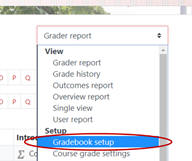
- Click the grade item's Edit link and select
Edit settings.
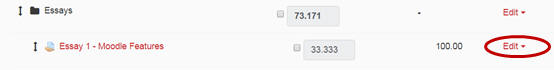
- Under Grade item, click Show more.
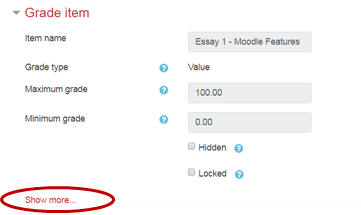
- In the Offset field, enter the desired value.
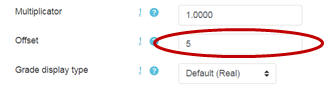
- Click Save changes.
