Home - Information Services - Get Help - How-to-Guides - Moodle - Moodle for Faculty - Gradebook - Drop the Lowest Score(s)
Drop the Lowest Score(s)
IMPORTANT: Drop the Lowest Score will work only when:
- All items in the category have equal weights.
- All items in the category have an equal max grade.
- There are no sub-categories in the category.
- There are no extra credit items in the category.
To drop the lowest score(s) from a category:
- Click the gradebook’s drop-down menu and select
Gradebook setup.
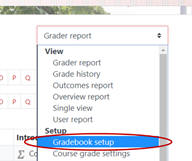
- Click the category's Edit link and select
Edit settings.
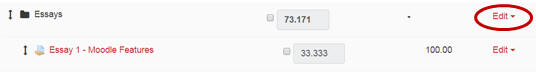
- Under Grade category, click Show more.
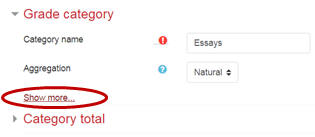
- In the Drop the lowest field, enter the desired
value.
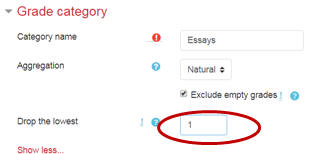
- Click Save changes.
