Home - Information Services - Get Help - How-to-Guides - Moodle - Moodle for Faculty - Gradebook - Grades - Enter Grades on the Grader Report
Enter Grades on the Grader Report
When editing is turned on for the Grader Report page, you can enter grades for multiple students for a selected activity. (Accessing student file submissions and/or entering feedback comments from this page requires an extra step.)
To enter grades on the Grader Report:
- On the Grader report, click Turn
editing on in the upper-right corner of the page.
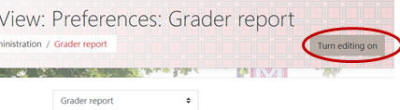
- Enter grades.
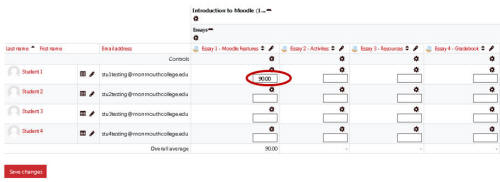
- If you want to enter feedback comments for a student, the click the
student's Edit grade (gear) icon next to the
student's grade field and enter your feedback in the Feedback
area.
- Click Save changes.
