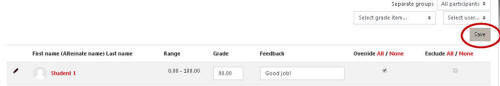Home - Information Services - Get Help - How-to-Guides - Moodle - Moodle for Faculty - Gradebook - Grades - Enter Grades on the Single View Page
Enter Grades on the Single View Page
The Single View page enables you to enter grades and feedback
comments for multiple students for a selected activity. (Student file
submissions are not accessible from this pag
To enter grades on the Single View page:
- On the Grader Report, click the gradebook drop-down menu and select Single view.

- Click the Select grade item drop-down menu and
select the desired assignment.

- Across from Override, click All.

- In the Feedback fields, enter your feedback.
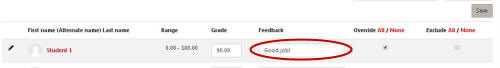
- Click Save.