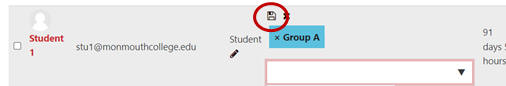Home - Information Services - Get Help - How-to-Guides - Moodle - Moodle for Faculty - Groups - Assign a Student to a Section or Group on the Participants Page
Assign a Student to a Section or Group on the Participants Page
IMPORTANT! In order to assign a student to a section or group on the Participants page, the groups must already be created.
- On the Participants page, click the Edit icon
next to the group to which the student has been assigned.
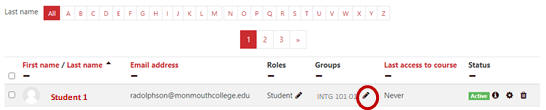
- Click the group down arrow and select the desired group.
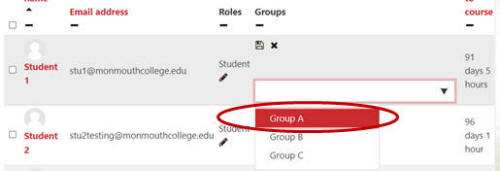
- Click Save.