Home - Information Services - Get Help - How-to-Guides - Moodle - Moodle for Faculty - Groups - View Students by Section on the Participants Page
View Students by Section on the Participants Page
- On the Participants page, across from Match,
click the Select drop-down menu and select
Groups.
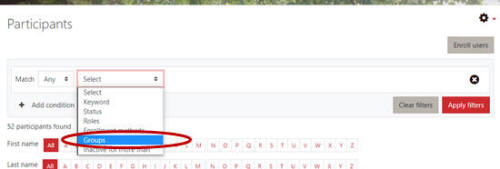
- Click the Type or select drop-down menu and
select the desired group.
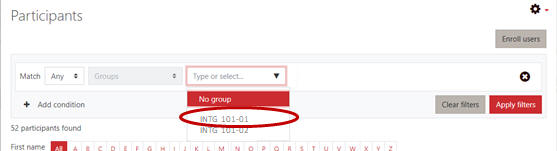
- Click Apply filters.
